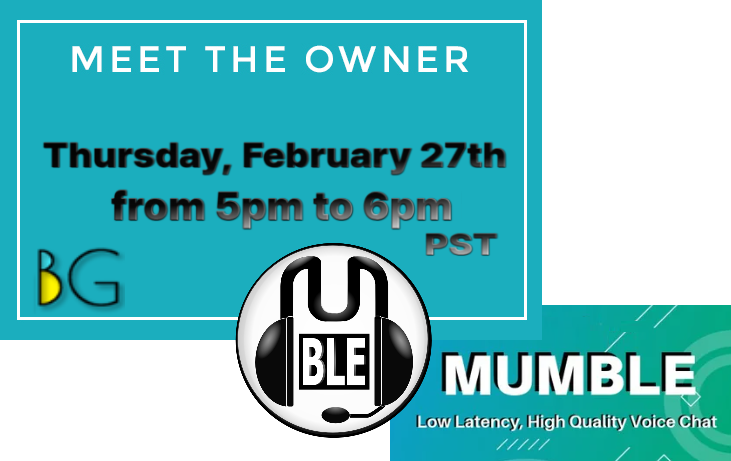02-20-2025, 07:26 PM
Play backgammon online and use the SimplyBG.com dedicated voice-chat server to communicate with your opponent.


The free chat application named Mumble is installed on any device, cell phone, tablet, or laptop. Available on iPhone/iPad/Macbook and Android and more.
Play and chat from a single device or use one device to play and a second device to chat.
Follow these easy steps:
One) Install the free chat application known as Mumble.
For Android use this link: Google Play Mumble Client
For Apple, use this link: Apple Store Mumble Client
For Linux and Chromebook, look in the Google Play store or use this shell command: apt-get install mumble
All others including Microsoft devises, use this link: www.mumble.info/downloads/
Two) Connect the chat application to the dedicated SimplyBG chat server.
Look for a "plus" icon or "Add Connection" in the Mumble software.
The server address for SimplyBG.com members is voicechat.simplybg.com
Three) Enjoy playing backgammon and chatting with your opponent.
Additional information:
- If your Mumble chat application needs a port number for the server connection, use 64738
- The first time you connect to the server, you will be presented with a prompt reading "Server presented certificate which failed." along with a YES/NO/VIEW CERTIFICATE set of buttons. Click the "YES" button to complete the connection to the SimplyBG server. For reference, the Digest (SHA-1) for the certificate is:
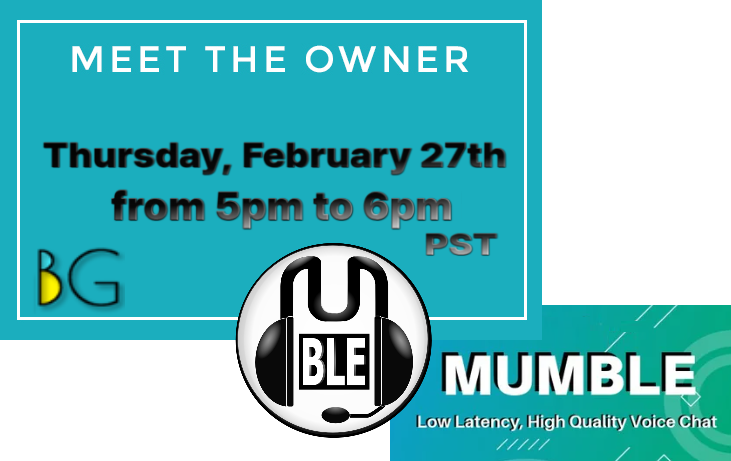


The free chat application named Mumble is installed on any device, cell phone, tablet, or laptop. Available on iPhone/iPad/Macbook and Android and more.
Play and chat from a single device or use one device to play and a second device to chat.
Follow these easy steps:
One) Install the free chat application known as Mumble.
For Android use this link: Google Play Mumble Client
For Apple, use this link: Apple Store Mumble Client
For Linux and Chromebook, look in the Google Play store or use this shell command: apt-get install mumble
All others including Microsoft devises, use this link: www.mumble.info/downloads/
Two) Connect the chat application to the dedicated SimplyBG chat server.
Look for a "plus" icon or "Add Connection" in the Mumble software.
The server address for SimplyBG.com members is voicechat.simplybg.com
Three) Enjoy playing backgammon and chatting with your opponent.
Additional information:
- If your Mumble chat application needs a port number for the server connection, use 64738
- The first time you connect to the server, you will be presented with a prompt reading "Server presented certificate which failed." along with a YES/NO/VIEW CERTIFICATE set of buttons. Click the "YES" button to complete the connection to the SimplyBG server. For reference, the Digest (SHA-1) for the certificate is:
8E:06:11:82:FC:67:32:A9:02:FE:4E:28:FC:6C:72:44:76:DF:B2:CB